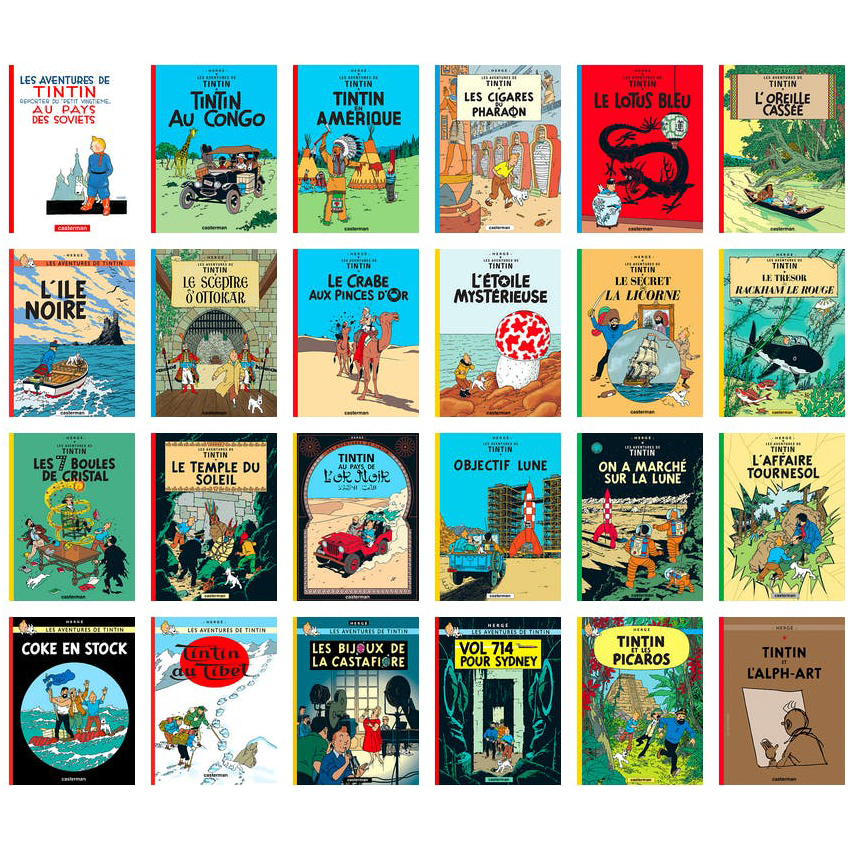Customer Account
How may I open an account?
To open an account click on the "Create an account" link in the blue header at the top of the page, and follow the cues.
Once you have created an account, you may access your account using your login details.
What information can I find in my account?
At any time you may log in to your account for:
- Your contact details
- Your order history
- Information about the preparation and shipping of your orders
- Your wish list
- Management of your newsletter subscription
I no longer have access to my account. What shall I do?
Have you forgotten your password? If this is the case then you can request a new one. Click the "Login" link in the blue header at the top of the page, and then click the "Forgotten your password?" link.
Do you think that your problem relates to a technical issue? If so then please contact our customer service by email (info@ca.boutique.tintin.com)
My contact details have changed. How should I notify you?
Within your account, you have the possibility to modify and update your contact details.